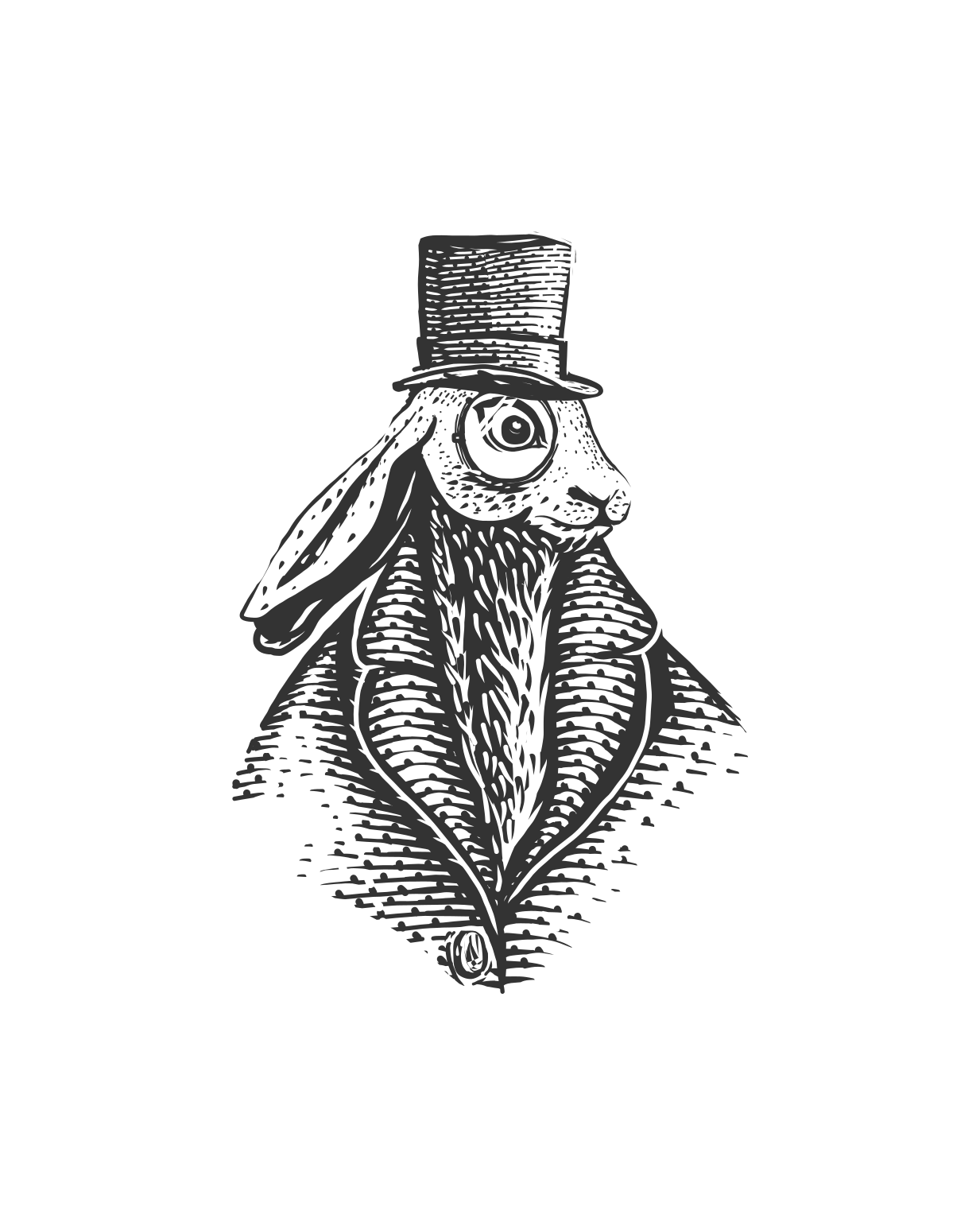Renderman Documentation – TranslationProject
This post is also available in: 简体中文 (Chinese Simplified) 繁體中文 (Chinese Traditional)
Welcome to the RenderMan 24 Documentation!

Here you can find information on how to install, license, and use RenderMan and its various bridge products for Maya, Houdini, Blender, and Katana.
Pixar’s RenderMan
For over 30 years RenderMan has been at the forefront of the visual effects revolution, and today RenderMan is a high-performance renderer built to tackle the most complicated 3D scenes imaginable. RenderMan version 24 redefines look-development workflows with RenderMan XPU™, Pixar’s hybrid CPU + GPU renderer, as well as battle-tested shading technology from Industrial Light & Magic and Pixar while bringing new visual possibilities with the all-new Stylized Looks rendering toolset.
This release represents exciting changes to the rendering framework, which has been tested and proven on feature films such as Soul, The Lion King, Ford Versus Ferrari, and Star Wars: The Rise of Skywalker, establishing RenderMan as the most advanced and versatile rendering platform available.
Pixar’s commitment to users continues with the introduction of more examples, tutorials, and enhanced documentation for users of all levels.
RenderMan 24 – Main Features
RenderMan XPU — RenderMan XPU is a powerful new renderer, making use of your GPU and CPU to generate images. The GPU modes improve interactivity over CPU rendering only while providing lightning speed for artists working in modeling and lookdev. Assets can then be rendered in shots using RenderMan RIS on your existing farms for identical looks and final frames.
MaterialX Lama — Our partnership with Industrial Light & Magic means users have access to a component-based and physically plausible shading system know as Lama for “Layered Materials”. This system is available in RenderMan RIS and is a part of the MaterialX standard. Use it for high-end effects and shading, covering everything from skin and hair to gemstones and clothing. Create, render, and even save complex networks for use in your projects. Presets are available to get you started.
Stylized Looks — Users can now take advantage of non-photorealistic or stylized rendering in RenderMan RIS, producing images that look like they were hand-drawn or painted. This rendering effect is extremely flexible and allows control down to individual custom texture usage and profile line tweaks or blurring.
Live Statistics — Watch your rendering resource usage live, thanks to a completely redesigned statistics system with a focus on interactivity and extensibility.
OpenColorIO — Robust support for the industry-standard ACES color management system and other color spaces in all bridge products, including the interactive RenderMan Image Tool.
Other Highlights Include:
Bump Roughness — Innovative system developed at Pixar Animation for rendering micro details such as scratches efficiently and automatically, without expensive sampling.
Blender — A new plugin for Blender is now available for users with modernized workflows and support for more Blender options such as the Grease Pencil.
USD — Further improvements to USD mean better and easier results from sharing assets and rendering in RenderMan. Systems like Houdini’s Solaris see improved support and increased options.
OSL — All patterns can now be rendered natively in OSL, improving interoperability in shading pipelines and enabling the hybrid architecture of RenderMan XPU™.
New Patterns — Extend your look-dev toolset with Phasor Noise, Hex Tiling, and more, including a better and more efficient way for layering and rendering Bump Maps.
And More — Read all about the new features in version 24 in the Release Notes.
Above contents of this article is for learning, non-commercial use, and the content is owned by Pixar Renderman.
Why do this project
Renderman has very little Chinese information in China, but as the originator of industrial renderers, PRMan has recently officially supported the open source 3D program Blender, providing both commercial and non-commercial versions, as a freelance tool to choose Blender+PRMAN which is a very good combination, if you want to produce professional level animation and visual effects through Blender then Renderman renderer is a good choice, of course, Blender comes with Cycles is also a very strong rendering engine.
Regarding Renderman’s official document translation plan, documents in both English and Chinese will be updated on the site, and PDF downloads will be available soon for Blender enthusiasts to download and learn.